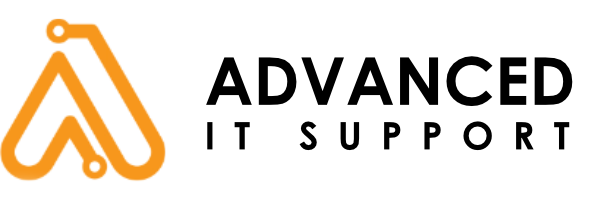7 Expert Tech Tips for Small Business Success in 2025
Running a small business in today’s digital-first environment can feel overwhelming. With technology evolving at breakneck speed, staying ahead requires more than just keeping the lights on. It requires smart decisions and strategic implementation of the right tools. Here are seven expert tech tips every small business owner should adopt in 2025 to streamline operations, protect data, and promote growth.
1. Invest in Reliable IT Support
A solid IT infrastructure is the backbone of any successful small business. From managing internal systems to preventing cyberattacks and ensuring smooth operations, IT support is more than just fixing broken printers.
Why it matters:
- Minimizes downtime
- Prevents revenue loss from tech disruptions
- Helps scale operations as your business grows
- Offers proactive monitoring and troubleshooting
- Frees up time for core business activities
Tip: Partner with a managed IT services provider like Advanced IT Support that specializes in helping small businesses optimize and secure their tech environments.
An IT partner will also assist with strategic planning, vendor negotiations, and compliance with data protection laws such as HIPAA or GDPR, depending on your industry.
For a guide on selecting IT services for small businesses, the U.S. Small Business Administration (SBA) offers valuable insights: SBA.gov IT Support Resources
2. Enhance Cybersecurity Measures
Cyberattacks are on the rise, and small businesses are often prime targets. A data breach can lead to loss of customer trust, legal issues, and significant financial setbacks.
Essential security steps:
- Use multi-factor authentication (MFA)
- Regularly update software and patches
- Train staff on phishing and other scams
- Install and update antivirus/malware protection
- Segment networks to minimize risk exposure
- Use secure VPNs for remote work
Cyber insurance is becoming a necessary safety net for small businesses, providing financial protection against breach-related damages.
Government-backed resource: The Federal Communications Commission (FCC) provides a free Cybersecurity Tip Sheet designed specifically for small businesses.
Additionally, organizations like CISA offer ongoing alerts and best practices through their Cyber Essentials Toolkit.
3. Leverage Cloud Computing for Scalability
Cloud computing allows small businesses to scale operations without large infrastructure investments. Cloud solutions support everything from file storage to remote collaboration and customer management.
Advantages:
- Access business data from anywhere
- Facilitate remote work and hybrid teams
- Pay-as-you-grow scalability
- Reduced hardware and maintenance costs
- Greater data recovery capabilities
Popular cloud services for SMBs include:
- Google Workspace
- Microsoft 365
- QuickBooks Online
- Dropbox Business
- AWS and Azure for scalable app infrastructure
Cloud environments also support real-time collaboration, version control, and secure document sharing.
Learn more about the benefits of cloud computing from the National Institute of Standards and Technology (NIST).
4. Utilize a Customer Relationship Management (CRM) System
A CRM system helps small businesses manage customer relationships, streamline sales, and personalize marketing.
Key features to look for:
- Centralized contact database
- Sales pipeline tracking
- Marketing automation tools
- Reporting and analytics
- Integration with social media and email platforms
Platforms like HubSpot, Zoho CRM, and Salesforce Essentials are ideal for growing businesses. Implementing CRM enhances your ability to nurture leads, boost conversions, and retain customers.
Real-time data from CRM tools also allows for personalized customer journeys and proactive support, improving brand loyalty.
Need help choosing a CRM? Check out the SBA’s guide to Improving Customer Experience with Technology.
5. Adopt Project Management Tools
As your team grows or takes on more complex projects, manual task tracking becomes inefficient. Project management software helps you stay organized and ensure accountability.
Top benefits:
- Real-time task tracking
- Transparent team collaboration
- Deadline notifications
- Document sharing and centralization
- Gantt charts and workload balancing
Popular tools: Trello, Asana, ClickUp, Monday.com, Notion
Effective project management enhances client satisfaction, reduces delays, and ensures profitability on deliverables.
Project management strategies are covered in-depth in Digital.gov’s Productivity Toolkit.
6. Implement Data Backup and Recovery Solutions
Data loss can happen due to cyberattacks, accidental deletion, or hardware failures. Regular data backups are essential for business continuity.
Best practices:
- Use both cloud and physical backups
- Automate daily or weekly backups
- Test recovery protocols periodically
- Encrypt backups for added security
- Follow the 3-2-1 rule: 3 copies of your data, 2 different formats, 1 offsite backup
Use tools like Acronis, Backblaze, or Carbonite for automated backup services tailored for SMBs.
Read more about disaster recovery planning from the Department of Homeland Security.
7. Stay Updated with Emerging Technologies
Emerging technologies like AI, automation, and machine learning aren’t just for big corporations anymore. Small businesses can use them to gain a competitive edge.
Practical applications include:
- Chatbots for customer service
- AI-driven marketing insights
- Automated invoicing and reporting
- Predictive analytics for sales forecasting
- Smart inventory management
Emerging tools like Jasper.ai, Zoho Analytics, and Zapier can automate repetitive tasks and enhance decision-making through data-driven insights.
Stay informed through resources like Tech.gov, Gartner, or subscribe to newsletters from NIST.
Conclusion
In 2025, small businesses cannot afford to fall behind in tech adoption. From reliable IT support and robust cybersecurity to cloud computing and emerging technologies, each strategic move empowers business owners to build a more resilient and efficient operation.
The key is to view technology as an investment rather than an expense. The ROI of proactive tech strategies includes reduced costs, improved customer retention, faster innovation, and stronger business continuity.
Implementing these seven tech tips will not only protect your business but also position it for sustainable growth.
If you’re looking for a trusted partner to manage your IT infrastructure, Advanced IT Support offers expert, tailored solutions to support small businesses across all industries.
FAQs
1. Why is IT support important for small businesses?
IT support ensures business continuity by minimizing downtime, managing tech issues, and protecting against cyber threats. It also allows for proactive system monitoring and planning.
2. How can I know if my cybersecurity measures are sufficient?
Use free tools and checklists from the FCC or SBA to audit your current security measures. Consider consulting an IT professional for penetration testing and vulnerability scanning.
3. Is cloud computing safe for sensitive business data?
Yes, if you choose reputable providers and implement strong security protocols, cloud computing can be safer than on-premises storage. Use MFA, encryption, and regular access audits.
4. What’s the best CRM for small businesses?
The best CRM depends on your needs. HubSpot and Zoho CRM are excellent for beginners, while Salesforce Essentials suits more advanced users. Evaluate cost, scalability, and features.
5. What does a managed IT services provider do?
They handle your IT infrastructure, from network security and troubleshooting to system updates and strategic planning. They also offer help desk support, cloud migrations, and compliance assistance.